

 |
 |
|
|
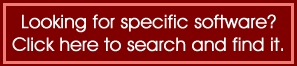  MS Office/Excel/Word,
File and Flash Utilities/Software
MS Office/Excel/Word,
File and Flash Utilities/SoftwareInteresting Thoughts Writing Website Health and Wealth Tips/Info Website Funny Daily Comics Blackjack Strategy Software 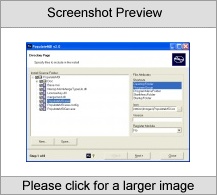 |
 |
PopulateMSI 1.3 Product Information To introduce PopulateMSI 1.3, we are offering a special promotion! Only $199 U.S. for the full version until April 25, 2024! Click here to order now! 

PopulateMSI 1.3 Overview: The easy and powerful way to create Windows(r) Installer Packages (*.MSI files). Simple installer wizard interface allows creation of full-blown Windows(r) installations. Components and Features - The Windows(r) Installer organizes an installation around the concepts of components and features. A feature is a part of the application's total functionality that a user may decide to install independently. A component is a piece of the application or product to be installed. Files and Directories - Easily specify the application or products directory structure and files with a browse dialog. Control how and which files are installed with simple combo boxes. Install advertised shortcuts to desktop, startup folder, etc. DLL self-registration. The installer calls the DLLRegisterServer function during installation of the module; it calls DLLRegisterServer during un-installation of the module. The installer does not self-register EXE files. Fonts - Specify fonts to be registering font files with the system by simply selecting the font file. Windows Registry - Allows merging of registry data from .REG files. Merge Modules - Merge modules provide a standard method by which vendors deliver shared Windows(r) Installer components and setup logic to their applications. Upgrades - PopulateMSI can generate all required installer upgrade information for your application or product. Launch EXE at end of install - PopulateMSI allows an EXE to be specified when the install has finished. Pertinent information about the install will be passed to the EXE. Log file - Every action the PopulateMSI executed while building the installer package is fully documented in a log file. Rollback - Using a Windows Installer package to install your application or product includes full rollback capability. Try the free trial version first, or click here for pricing/to purchase a full version! Order by phone, fax, cheque, money order, or order securely online! |